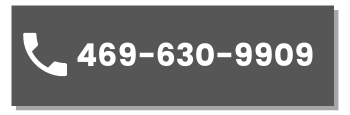Conductor
Digital Instructions
Training Room
Quick Tips for Button Pad
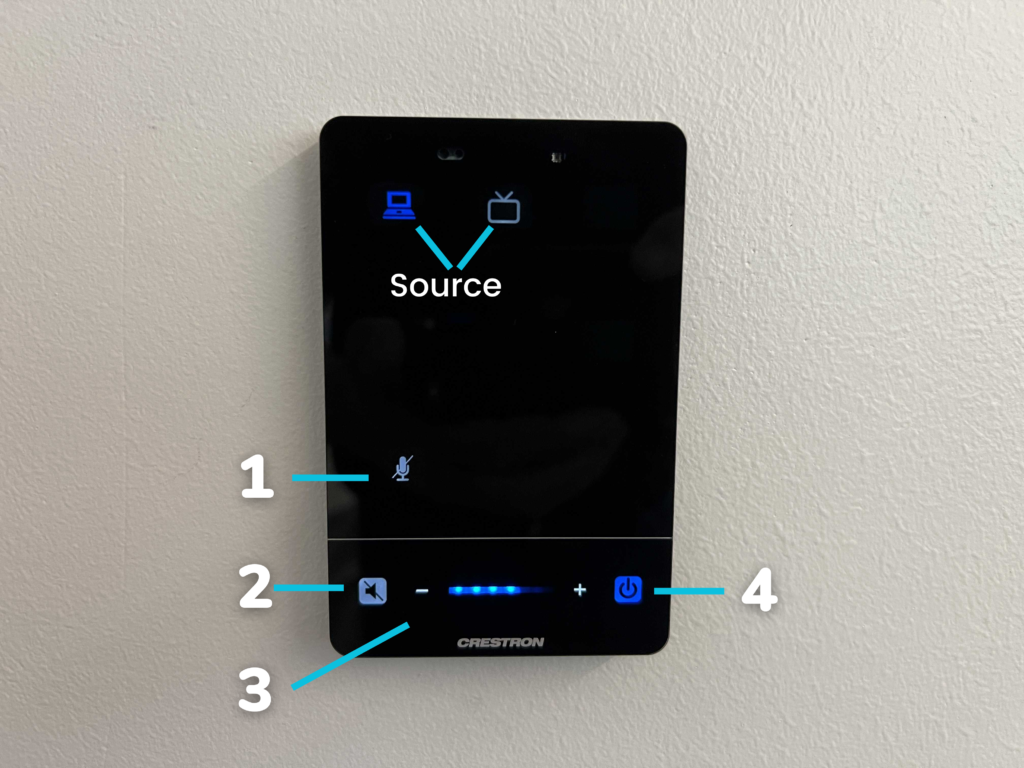
Select either of the available sources:
- User Wall Plate
- Clickshare
- Pressing this button toggles the wireless microphones between muted and unmuted.
- Volume control for the speakers in the room.
- The mute button does not mute the wireless microphones, that is what the above mute is for.
- Pressing and holding this button for 1 second powers on and off the projector. The hold time is an attempt to reduce accidental presses since it is quite close to the volume up button.
Quick Tips for Barco ClickShare
Basic Instructions for Screen Share
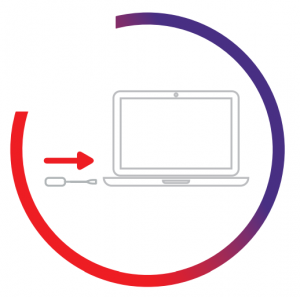
Plug in the Button
Plug the Button into the USB-C port of your laptop to connect to the room audio & video devices.
The Button LED will start blinking.

Push the Button
Push the Button so everyone in the room can see the remote meeting participants and start sharing content from your computer on the meeting room display and with remote attendees.
Basic Use, with ClickShare desktop app
With the ClickShare desktop app installed on your computer you can enter a meeting room and get on the screen in a few seconds.
The ClickShare desktop app connects to the meeting room screen in order to share your content. Presence detection technology is used to do so. The ClickShare desktop app uses Wi-Fi beacons and an inaudible audio signal to detect the most nearby meeting rooms and show a list of maximum 5 most nearby meeting rooms, sorted based on signal strength on your computer. Just click on your meeting room name. This means you will never have to enter IP addresses or scroll long lists of meeting rooms before being connected to your meeting room.
The ClickShare desktop app can be used with or without a Button.
ClickShare desktop app installation
When the ClickShare desktop app is not pre-deployed in your IT environment, you can download and install
the software without administrator rights from www.clickshare.app .
Wireless Mics
Room contains two wireless Mics. Both can be used simultaneously. Simply flip the switch to “On” on the mics. Mics can be muted from the Button Pad.