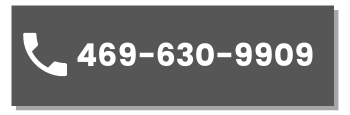Conference Room
Polycom Studio X50
A PC with a Polycom Studio X50 connected, which is the soundbar mounted above the display. There is no configuration of the Polycom device, it operates as a USB peripheral to the PC that is in the room. Just make sure that it is selected as the sound device in windows, and it will take care of the rest. It is a speaker AND a microphone.

Please ensure that HDMI input 1 of the display is selected to use the PC. Use the remote like you would at your home to select the proper input on the display. Use the provided mouse and keyboard to control the PC. The PC is where you will run the Zoom Meetings, using the Zoom app as you are used to.
Barco Clickshare C10
A Barco Clickshare C10, which will allow you to share any content wirelessly from your various devices to the big screen. Make sure that the display is on HDMI input 2, and the on-screen instructions will show you how to use the Barco.
Make sure to leave the USB dongle in the room when you are done!