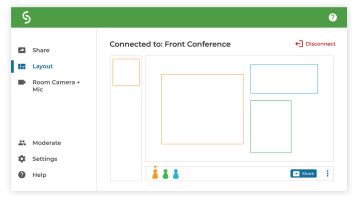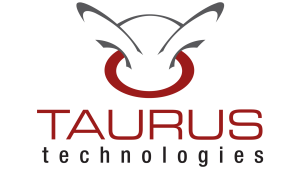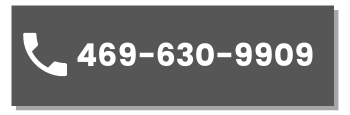Solstice Pod
Digital Instructions
Solstice - Wireless Content Sharing Guide
Connect to a Solstice Display
Open the Mersive Solstice app, find your Solstice display, then click to connect.
If prompted, enter the 4-digit key visible on the display.
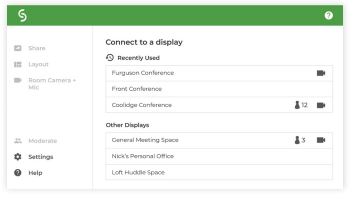
Share, Control, and Mark Up Content
Share content to the Solstice display using the options in the Share tab.
Arrange, control, dock, and stack shared content on the Layout tab.
Temporarily mark up content on the display using the Ink option in the mobile app.